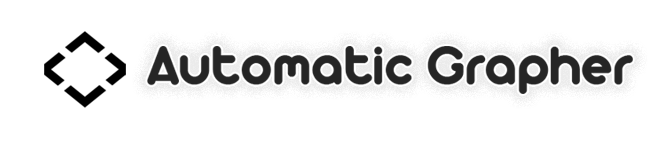Database
Organize all your data in one location
- Organize all your data in one location.
- Create new projects, categories and items for each database.
- Automatically populate a database during import for big databases.
- Setup as many databases as needed.
- Consolidate data from all your files.
- Display data by categories.
Maintain a database without experience
- Maintain a database without experience.
- Generate an import template in an Excel format.
- Copy and paste your data into the spreadsheet.
- Load the file and save your data to database.
- Use three different methods to import.
- Import data in horizontal or vertical formats.
- Use column mapping to import from any Excel sheet.
- Display import errors on screen.
- Easily fix and reload problem data.
- Import non-detect values with a < sign.
- Set limits of data for quality assurance.
- Export data to Excel files.
All Rights Reserved 2014 Automatic Grapher