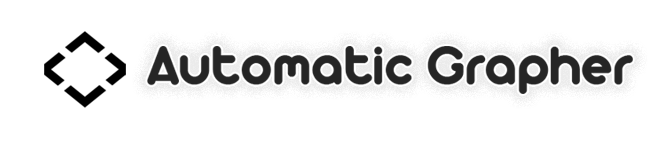
Automatic Grapher software can accept any dataset that is in a time series format. A time series is when there is a sample collected over time or data that is associated with a date. Some examples are temperature, rain, student grades, products sold, sales figures or any other data with a time association.
Automatic Grapher combines a database with automatic graphing features. The database is easy to use and no database experience is required. Once the database has been created, the software can automatically generate graphs in numbered jpg’s, word documents or pdf files. Automatic Grapher can also trend, analyze, calculate statistics and create reports. Automatic Grapher will do the organizing and graphing, so more time can be spent analyzing and understanding the data.
Automatic Grapher was created for individuals that do not have a background in database management. Therefore, the setup process is very simple. After installation, open the Starter Database to explore the database and graphing features. Then create a new database with your data. Download a free trial to see how easy and user friendly the software performs.
Automatic Grapher is designed on an Access database, but you don’t need to ever open Access. New databases are easy to create, can be transferred among colleagues and can be used on laptops for field work. There is a “Starter Database” included with the installation, so the graphing and analysis functions can be explored.
Yes, the import processor looks for < values during importing. If the value has a < value, it will display it in the database, but will use that data point in the statistics, graphs and reports.
Yes, you can setup high and low limit tolerances for each item. If the limits are exceeded, an error will display on the Import screen. Using this feature will prevent most of the common database entry mistakes. When data is in the database, the user can perform statistical analysis using histograms or descriptive statistics to look for outliers. Making changes to the database is as simple as changing the value on the screen and pressing save.
Automatic Grapher can perform descriptive statistics on an entire dataset or use the other statistics options to generate different types of averages. A histogram can be used to identify the distribution of data around a mean. The software allows the users to look for trends in time, trends during the season, compare percentages of a sample, identify the range in data collected or compare items to others.
A full license on one PC is only 99$. There is no other software that offers a database, graphing, and automated graph generation in one package!
1.) Software updates for a year at no cost.
2.) A limited warranty to assist you with any technical issues.
Yes, please try the fully functional demo version for 30 days.