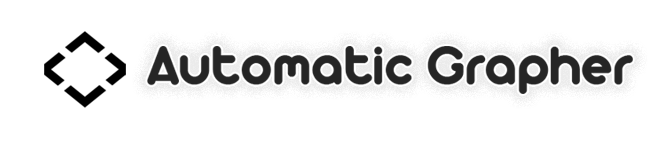
An Import Template can be created from the template screen. Copy and paste data into this template and import. New parameter categories will appear on the import template as new tabs.
The column mapping import method uses any Excel spreadsheet to import data to the database. Use this method if you already have data in spreadsheets that you would like to import. This method saves time by not requiring an Import Template before importing. When using this method, make sure to create a new column on the spreadsheets for the Project Name. Once the spread sheet is opened, press the Column Mapping button to match the database names with the column names in the Excel file. This method is excellent for quick importing of new data to the database.
The vertical import method can be used to import data that is arranged vertically. This is a common format when exporting from other databases. The last tab of the Import Template is the vertical import sheet. When using this method, it is important to use the same exact spelling as the category and parameter name that is setup in the database.